<?php
// incredibly, no one has added this.
// write a string of text vertically on an image..
// ;o)
$string = '(c) corz.org';
$font_size = 2;
$img = imagecreate(20,90);
$bg = imagecolorallocate($img,225,225,225);
$black = imagecolorallocate($img,0,0,0);
$len = strlen($string);
for ($i=1; $i<=$len; $i++) {
imagecharup($img, $font_size, 5, imagesy($img)-($i*imagefontwidth($font_size)), $string, $black);
$string = substr($string,1);
}
header('Content-type: image/png');
imagepng($img);
imagedestroy($img); // dudes! don't forget this!
?>
imagecharup
(PHP 4, PHP 5, PHP 7, PHP 8)
imagecharup — Dibujar un carácter verticalmente
Descripción
Dibuja el carácter c verticalmente, en las coordenadas
especificadas, en image.
Parámetros
-
image -
Un recurso image, es devuelto por una de las funciones de creación de imágenes, como imagecreatetruecolor().
-
font -
Puede ser 1, 2, 3, 4, 5 para fuentes built-in en latin2 encoding (los números más altos corresponden a large fonts) o cualquier de sus propios identificadores de fuentes registrados con imageloadfont().
-
x -
Coordenada x del inicio.
-
y -
Coordenada y del inicio.
-
c -
El carácter a dibujar.
-
color -
Un identificador de color creado con imagecolorallocate().
Valores devueltos
Devuelve true en caso de éxito o false en caso de error.
Ejemplos
Ejemplo #1 Ejemplo de imagecharup()
<?php
$im = imagecreate(100, 100);
$cadena = 'Nótese que la primera letra es una N';
$fondo = imagecolorallocate($im, 255, 255, 255);
$negro = imagecolorallocate($im, 0, 0, 0);
// imprime una "Z" negra sobre un fondo blanco
imagecharup($im, 3, 10, 10, $cadena, $negro);
header('Content-type: image/png');
imagepng($im);
?>El resultado del ejemplo sería algo similar a:
Ver también
- imagechar() - Dibujar un carácter horizontalmente
- imageloadfont() - Cargar una nueva fuente