This is an optimised and bug fixed version of nojer at yahoo dot com's rotatedellipse function. I've changed it so that the arguments are compatible with imageellipse. See notes on imagearc for original version.
<?php
function rotatedellipse($im, $cx, $cy, $width, $height, $rotateangle, $colour, $filled=false) {
// modified here from nojer's version
// Rotates from the three o-clock position clockwise with increasing angle.
// Arguments are compatible with imageellipse.
$width=$width/2;
$height=$height/2;
// This affects how coarse the ellipse is drawn.
$step=3;
$cosangle=cos(deg2rad($rotateangle));
$sinangle=sin(deg2rad($rotateangle));
// $px and $py are initialised to values corresponding to $angle=0.
$px=$width * $cosangle;
$py=$width * $sinangle;
for ($angle=$step; $angle<=(180+$step); $angle+=$step) {
$ox = $width * cos(deg2rad($angle));
$oy = $height * sin(deg2rad($angle));
$x = ($ox * $cosangle) - ($oy * $sinangle);
$y = ($ox * $sinangle) + ($oy * $cosangle);
if ($filled) {
triangle($im, $cx, $cy, $cx+$px, $cy+$py, $cx+$x, $cy+$y, $colour);
triangle($im, $cx, $cy, $cx-$px, $cy-$py, $cx-$x, $cy-$y, $colour);
} else {
imageline($im, $cx+$px, $cy+$py, $cx+$x, $cy+$y, $colour);
imageline($im, $cx-$px, $cy-$py, $cx-$x, $cy-$y, $colour);
}
$px=$x;
$py=$y;
}
}
function triangle($im, $x1,$y1, $x2,$y2, $x3,$y3, $colour) {
$coords = array($x1,$y1, $x2,$y2, $x3,$y3);
imagefilledpolygon($im, $coords, 3, $colour);
}
?>
imageellipse
(PHP 4 >= 4.0.6, PHP 5, PHP 7, PHP 8)
imageellipse — Desenha uma elipse
Descrição
imageellipse(
GdImage
int
int
int
int
int
): bool
GdImage
$image,int
$center_x,int
$center_y,int
$width,int
$height,int
$color): bool
Desenha uma elipse centrada nas coordenadas especificadas.
Parâmetros
-
image -
Um objeto GdImage, retornado por uma das funções de criação de imagem, como imagecreatetruecolor().
-
center_x -
Coordenada x do centro.
-
center_y -
Coordenada y do centro.
-
width -
Largura da elipse.
-
height -
Altura da elipse.
-
color -
Cor da elipse. Um identificador de cor criado com imagecolorallocate().
Valor Retornado
Retorna true em caso de sucesso ou false em caso de falha.
Registro de Alterações
| Versão | Descrição |
|---|---|
| 8.0.0 |
O parâmetro image agora espera uma instância de GdImage;
anteriormente, um resource gd válido era esperado.
|
Exemplos
Exemplo #1 Exemplo de imageellipse()
<?php
// Cria uma imagem vazia.
$image = imagecreatetruecolor(400, 300);
// Seleciona a cor de fundo.
$bg = imagecolorallocate($image, 0, 0, 0);
// Preenche o fundo com a cor selecionada acima.
imagefill($image, 0, 0, $bg);
// Escolhe uma cor para a elipse.
$col_ellipse = imagecolorallocate($image, 255, 255, 255);
// Desenha a elipse.
imageellipse($image, 200, 150, 300, 200, $col_ellipse);
// Mostra a imagem.
header("Content-type: image/png");
imagepng($image);
?>O exemplo acima produzirá algo semelhante a:
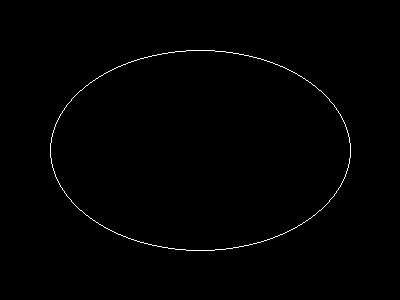
Notas
Nota:
imageellipse() ignora imagesetthickness().
Veja Também
- imagefilledellipse() - Desenha uma elipse preenchida
- imagearc() - Desenha um arco
User Contributed Notes 3 notes
simon_nuttall at hotmail dot com ¶
18 years ago
julian ¶
20 years ago
if you want to display an ellipse in the upper left corner of an image, you can easily calculate the corresponding cx and cy values. this example will draw an ellipse having the same width and height as the image.
<?php
$ellipse_width = 100;
$ellipse_height = 200;
$ellipse_cx = ($ellipse_width / 2);
$ellipse_cy = ($ellipse_height / 2);
$img_x = $ellipse_width;
$img_y = $ellipse_height;
$img = imagecreate($img_x, $img_y);
$bg = imagecolorallocate($img, 255,255,255);
$ellipse_color = imagecolorallocate($img, 0, 0, 0);
imageellipse($img, $ellipse_cx, $ellipse_cy, $ellipse_width, $ellipse_height, $ellipse_color);
header("Content-type: image/png");
imagepng($img);
imagedestroy($img);
?>
agentyoungsoo at hanmail dot net ¶
22 years ago
When you wana use "ImageEllipse" function
in under GD 2.0.2 version, you can use "ImageArc" like bellow
----------------------------------------------------
$file_name = "test.png";
$screen_x = 300;
$screen_y = 200;
$x1 = $screen_x / 2;
$y1 = $screen_y / 2;
$radius = 30;
$image = ImageCreate($screen_x, $screen_y);
$black = ImageColorAllocate($image, 0,0,0);
ImageArc($image, $x1, $y1, $radius , $radius , 0, 360, $black);
ImagePng($image, $file_name);
ImageDestroy($image);
----------------------------------------------------