<?php
// incredibly, no one has added this.
// write a string of text vertically on an image..
// ;o)
$string = '(c) corz.org';
$font_size = 2;
$img = imagecreate(20,90);
$bg = imagecolorallocate($img,225,225,225);
$black = imagecolorallocate($img,0,0,0);
$len = strlen($string);
for ($i=1; $i<=$len; $i++) {
imagecharup($img, $font_size, 5, imagesy($img)-($i*imagefontwidth($font_size)), $string, $black);
$string = substr($string,1);
}
header('Content-type: image/png');
imagepng($img);
imagedestroy($img); // dudes! don't forget this!
?>
imagecharup
(PHP 4, PHP 5, PHP 7)
imagecharup — Draw a character vertically
설명
bool imagecharup
( resource
$image
, int $font
, int $x
, int $y
, string $c
, int $color
)
Draws the character c vertically at the specified
coordinate on the given image.
인수
-
image -
imagecreatetruecolor() 등의 이미지 생성 함수에서 반환한 이미지 자원.
-
font -
latin2 인코딩의 내장 글꼴 1, 2, 3, 4, 5(큰 숫자가 큰 글꼴)나 imageloadfont()로 등록한 글꼴 식별자를 사용할 수 있습니다.
-
x -
x-coordinate of the start.
-
y -
y-coordinate of the start.
-
c -
The character to draw.
-
color -
A color identifier created with imagecolorallocate().
반환값
성공 시 TRUE를, 실패 시 FALSE를 반환합니다.
예제
Example #1 imagecharup() example
<?php
$im = imagecreate(100, 100);
$string = 'Note that the first letter is a N';
$bg = imagecolorallocate($im, 255, 255, 255);
$black = imagecolorallocate($im, 0, 0, 0);
// prints a black "Z" on a white background
imagecharup($im, 3, 10, 10, $string, $black);
header('Content-type: image/png');
imagepng($im);
?>
위 예제의 출력 예시:
User Contributed Notes 1 note
php at corzoogle dot com ¶
19 years ago